Gmail account instellen lukt niet (0x800CCC0E) (gmail login via webbrowser)
Gmail account instellen lukt soms niet en dan krijg je de melding “Your Imap server wants to alert you the following: gmail login via webbrowsers”
Heb je het volgende probleem ook wel eens meegemaakt: Je kunt inloggen op gmail via Internet Explorer en op jouw mobiele telefoon maar als je de mail wilt instellen in je mailprogramma (Windows Live Mail, Outlook) krijg je de volgende melding:
Outlook:
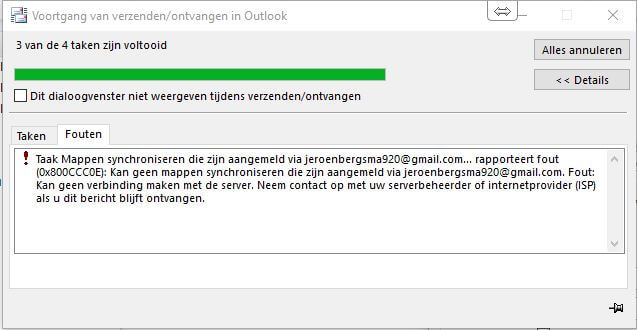

foutmelding “Gmail login via browser”

Windows live mail:
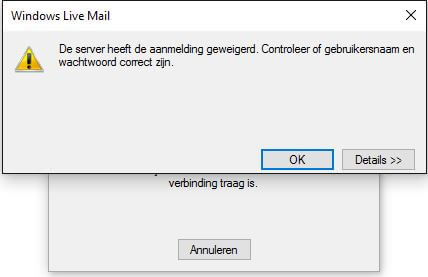 ‘
‘
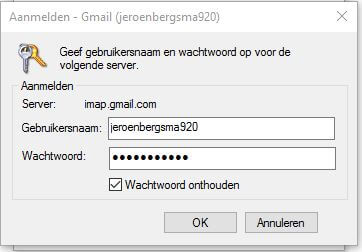
Oorzaak
Dit probleem ontstaat doordat Google zelf de beveiligingseisen heeft verhoogd. De basisverificatie is hierin niet meer toegestaan. Hierdoor ontstaat dit probleem en kunt u dus niet meer mailen met u mailprogramma.
Oplossing:
Dit probleem is vervelend maar hier is natuurlijk een oplossing voor. Als u de volgende stappen volgt zal het probleem opgelost zijn en kunt u weer verder met u mailprogramma!
Stap 1
U kiest rechts bovenin voor het knopje met uw voorletter en kiest vervolgens voor ” Mijn account”.

Stap 2
Kies hierna onder het kopje “Inloggen en beveiliging” voor ” inloggen bij Google”
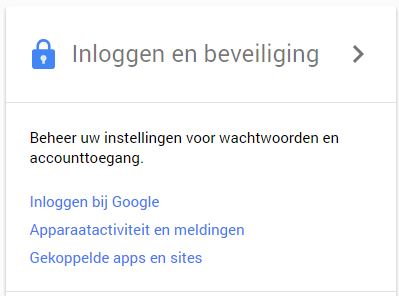
Stap 3
Scroll vervolgens helemaal naar beneden en daar ziet u “Apps met lagere beveiliging”
die staat vervolgens als onderstaand ingesteld:

Op deze manier zal een mailprogramma zoals Microsoft Outlook of Windows Live Mail niet werken in combinatie met een gmail account.
De instelling zoals hij zou moeten staan is als volgt:
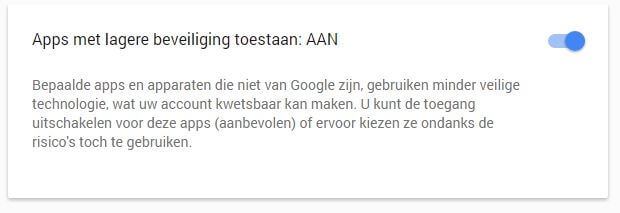
Als deze aangezet is kunt u nogmaals proberen om uw Gmail account in te stellen. Hierna zal het wel lukken en kunt u lekker aan de slag met uw mail.
Mocht het nu na deze handleiding niet werken, of heeft u vragen over dit probleem schroom dan niet om contact met ons op te nemen. We leggen u dan graag uit hoe we het wel werkend krijgen, of analyseren of er iets anders aan de hand is.
Voor meer info bekijk over dit probleem:
https://support.google.com/accounts/answer/6009563?hl=nl

Admiring the time and effort you put into your website and in depth information you offer.
It’s awesome to come across a blog every once in a while that isn’t the same unwanted rehashed information. Wonderful read!
I’ve bookmarked your site and I’m adding your RSS feeds to my Google
account.
I am regular visitor, how are you everybody? This paragraph posted at this web site is actually nice.
Great article.
Hello! This is my first comment here so I just wanted to give a quick
shout out and tell you I genuinely enjoy reading through your articles.
Can you recommend any other blogs/websites/forums that go over
the same subjects? Thank you!
I know this site presents quality based articles or reviews and extra data,
is there any other site which offers these information in quality?
Woah! I’m really digging the template/theme of
this website. It’s simple, yet effective. A lot of times it’s very hard to get that “perfect balance”
between user friendliness and appearance. I must
say you have done a excellent job with this. In addition, the blog
loads very fast for me on Internet explorer. Exceptional Blog!
Howdy! This article couldn’t be written much better! Looking through this article
reminds me of my previous roommate! He continually kept preaching
about this. I am going to forward this article to him.
Fairly certain he’s going to have a very good read.
Thanks for sharing!
Hi! I know this is somewhat off topic but I was wondering if
you knew where I could find a captcha plugin for my comment
form? I’m using the same blog platform as yours and I’m having difficulty finding one?
Thanks a lot!
If you are going for finest contents like me, only pay a visit
this site every day as it gives quality contents, thanks